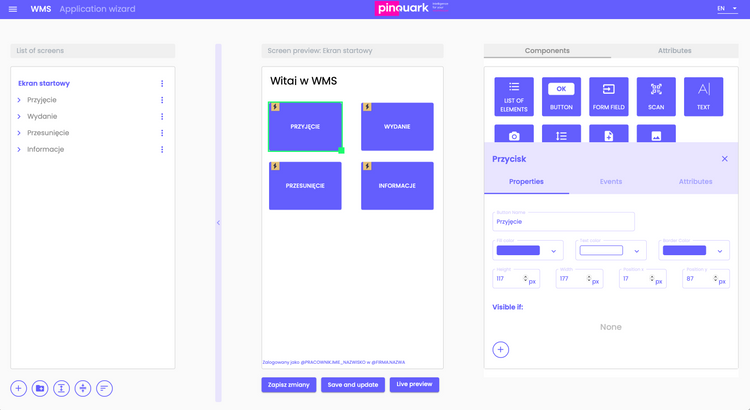close
tutorial
How to draw your warehouse in few simple steps?
14 November, 2021
edited on: 14 November, 2021
Pinquark WMS offers very simple way of drawing a warehouse due to build in Pinquark WMS map designer. It allows to set up all rack locations and parameters just on real dimension map. You can put all elements like walls, doors, racks, zones and many other elements from our drawing tool library.
Drawing a warehouse map is crucial for later functioning of Pinquark WMS. It's a basis for Artificial Intelligence calculations that's why it needs to contain several necessary elements.
So how to start?
At the beginning you should draw the walls of your warehouse. To do that choose from our drawing tool library either simple rectangle warehouse or polygon if its not regular shape.
When you starts to draw you'll see the measurement tool which shows the size of walls. For Artificial Intelligence it's also important to put the doors.
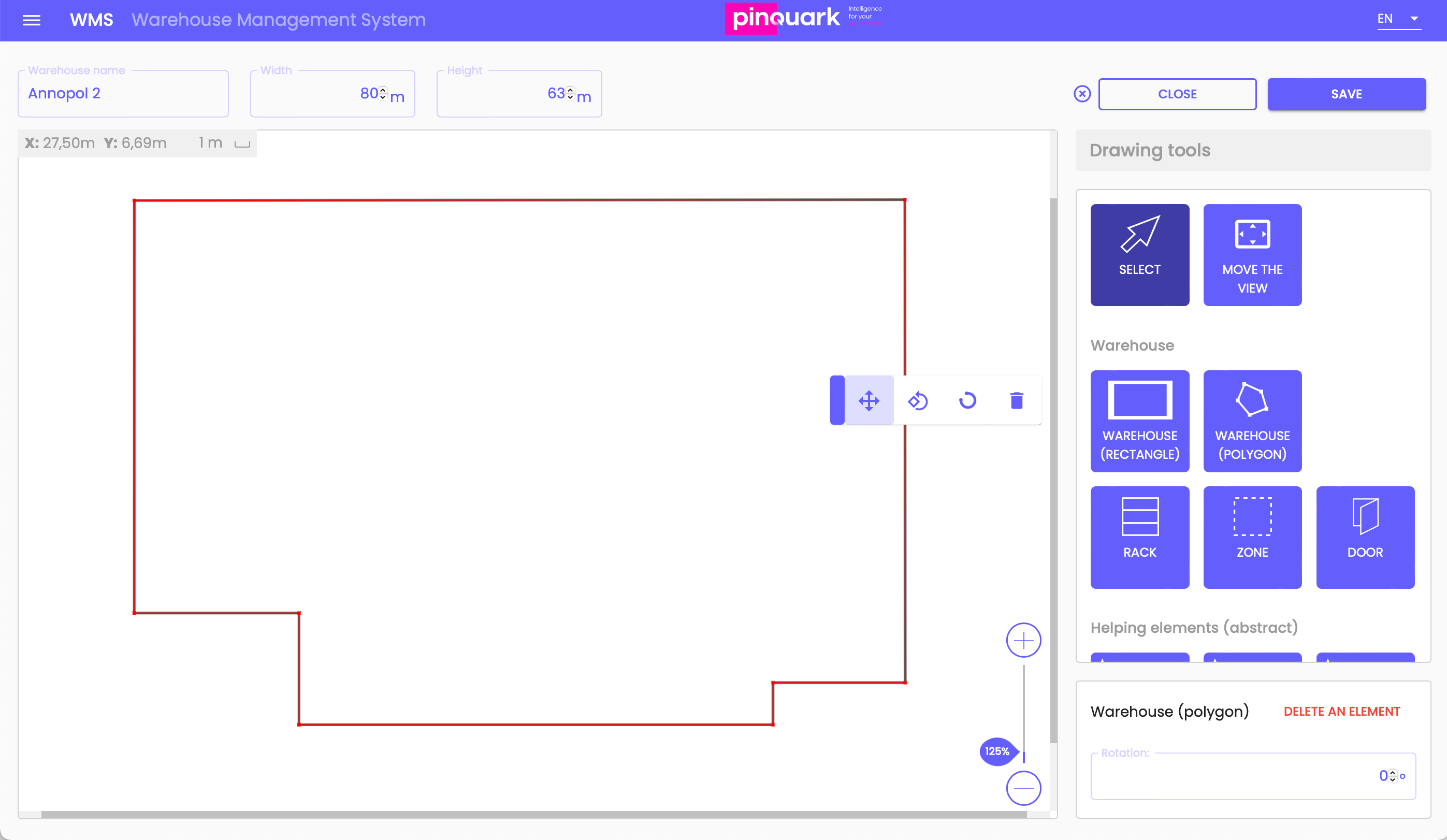
Pinquark WMS map designer is a flexible tool where you can move all elements and interact with them having feeling like using professional graphic system.
Ready for placing first rack?
Almost all your effort should be put into the design of the shelves of the racks in order to obtain the actual location dimensions. This is very important as the system can calculate exact locations to put the goods into the correct places.
Choose from our design tool library "rack" and palce it on a map. Then you can change the actual size and go to rack settings.
In the main view of rack settings it is possible to set up quantity of spans and rows for each side of it. Also the naming of locations can be configured. All locations consists of rack name, side, span and row to form names like: A1-B-2-1. All the parameters of the rack name can be either numbers or letters.
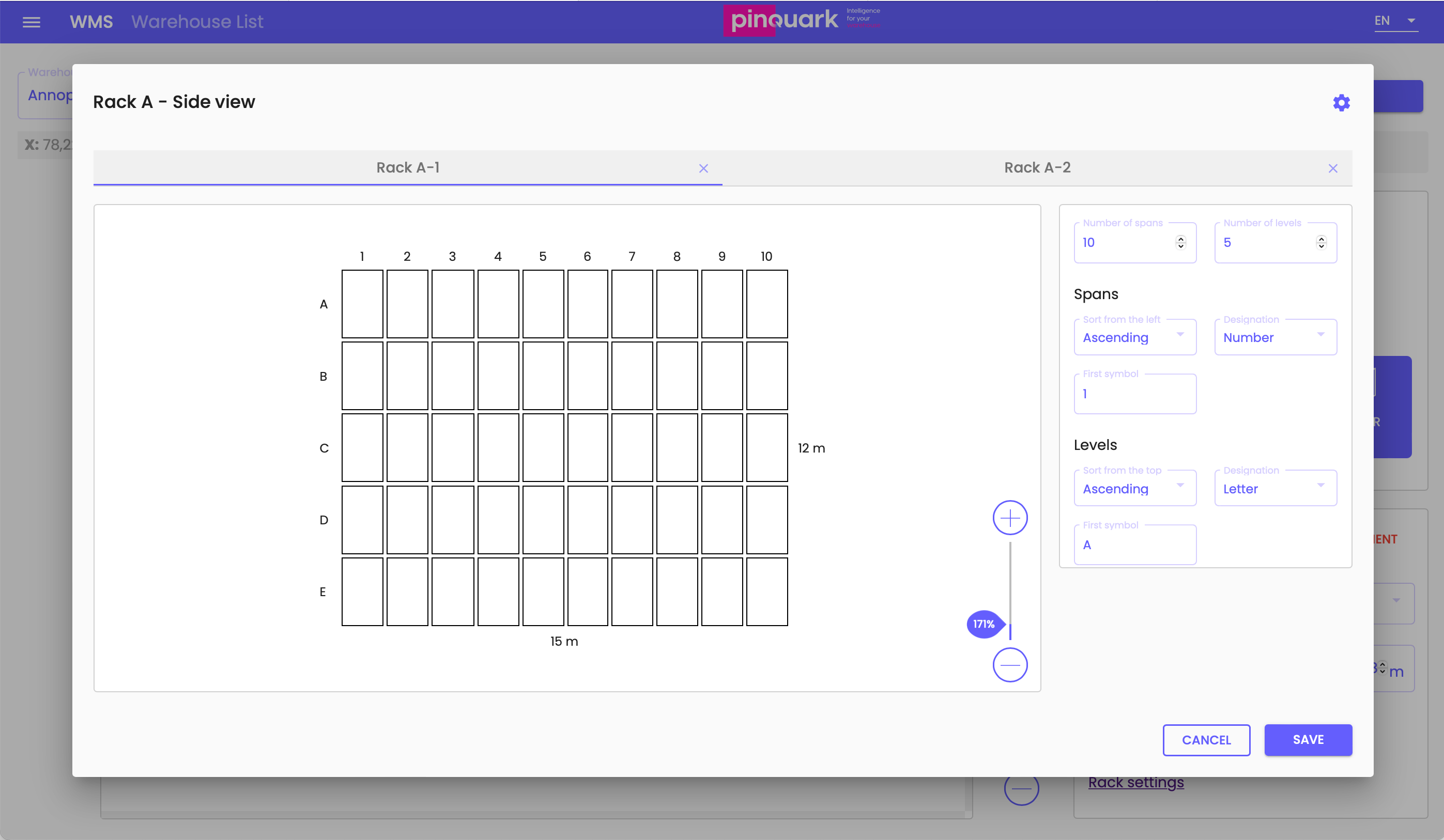
The rack settings can modify all shelves making as complicated structure as it is needed to obtain real looking rack. The video below shows haw easily the rack can be modify.
How to speed up?
When the first rack is placed and all other looks the same as it is common situation in warehouses it is easy as copy and paste to create quickly whole structure of warehouse. The last necessary element on the map is to place the zone and check it as a outcome zone. This gives the Artificial Intelligence the information where the picking process should end.
So how much time it will take to create whole warehouse?
Thanks to Pinquark WMS map designer the whole structure of warehouse can be created in just several minutes to few hours. Below, complete map of our client warehouse, it took just about 1,5 hour to draw all racks. The most difficult here was that almost each rack had its own modifications done by rack settings.
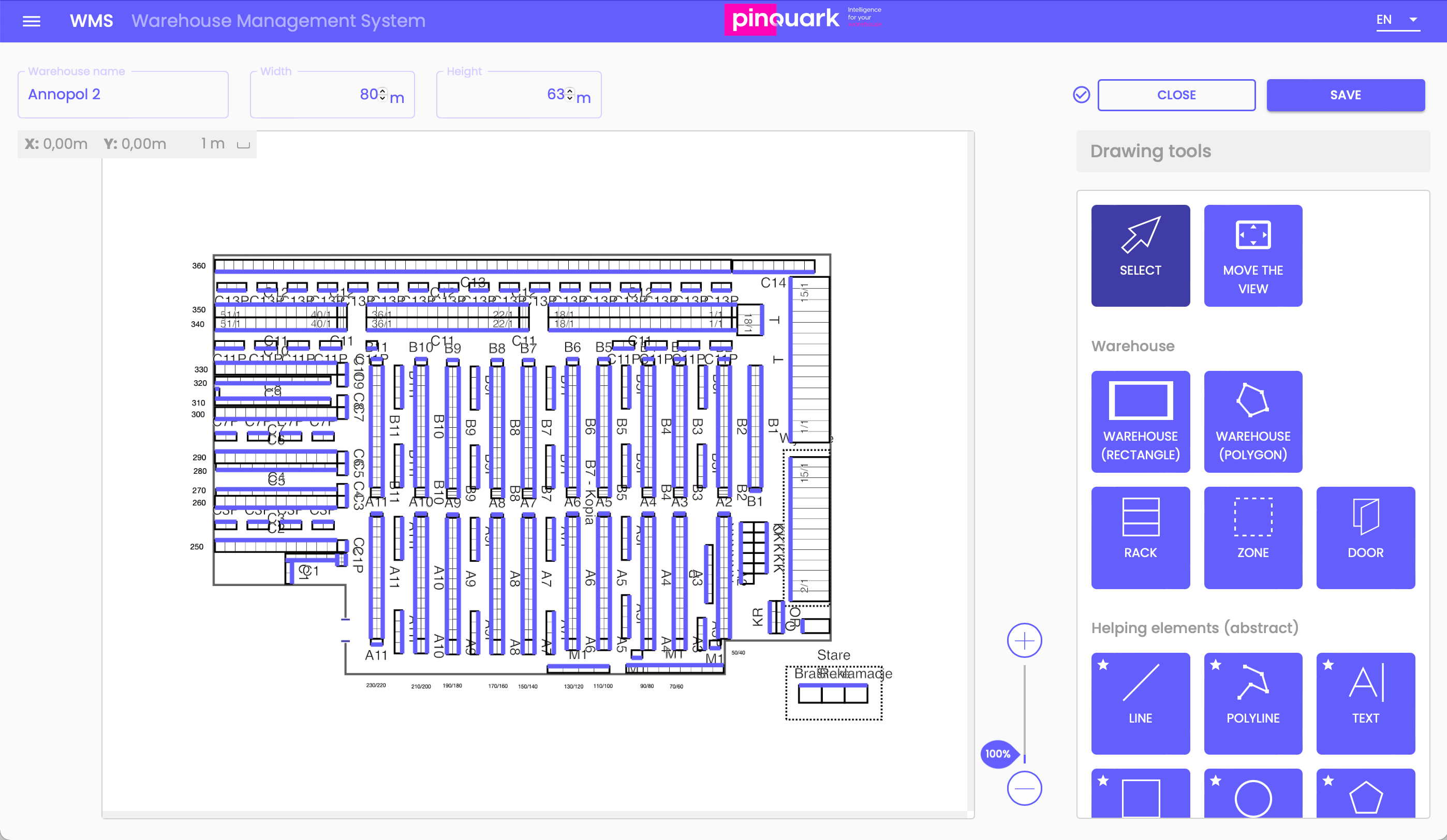
Pinquark WMS map designer allows to create all locations in the warehouse in easy way just by placing racks and configuring them. In opposite to standard WMS there is no need for table like location creation. Users can now design whole warehouse in most natural and understandable way which is graphic.
reading time
5minutes
contact
Address
Meritus S. A., based in Warsaw,,
ul. Prosta 70, 00-838, Warsaw
NIP: 5273148508
REGON: 540723424
KRS: 0001151166
Equity in the amount of 100,000 PLN
E: office@pinquark.comul. Prosta 70, 00-838, Warsaw
NIP: 5273148508
REGON: 540723424
KRS: 0001151166
Equity in the amount of 100,000 PLN
follow us
contact us
Get in touch
We care about your feddback. Please contact us when you need.